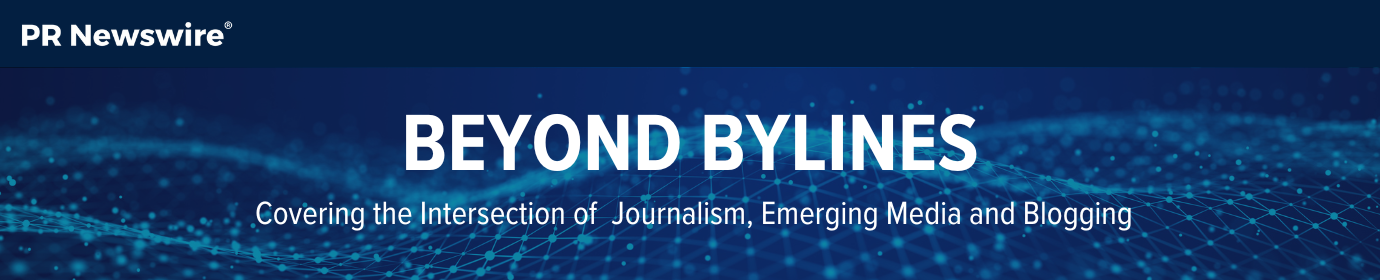5 Advanced Techniques for Using Google Like a Pro
Researching a topic online is deceptively easy. After all, you just need to type a query into Google to find all the websites in the world, right?
Well, it’s not quite that simple, as anyone who’s tried searching for a piece of specific information has likely discovered. Behind-the-scenes algorithms influence what results get displayed, and the search results that get returned may not be the most relevant to your needs.
Fortunately, there are a few advanced Google search techniques that can help you refine your search results and find exactly what you’re looking for.
1. Narrow down your search to a specific domain
Do you need to quickly find information on a specific website that perhaps doesn’t have a good search functionality? You can use Google’s powerful search on a single indexed webpage simply by adding “site:domain.com” (where “domain.com” is the web domain you want to search) at the end of your query. For example, “blizzcon site:prnewswire.com” brings up all of the press releases on the PR Newswire website that reference Blizzcon.
2. Search only academic or government sources
The technique referenced above also works for finding results only on a specific type of domain. Just use “site:.gov” or “site:.edu” to search only government or educational websites.
If you’re looking for higher-quality results or need strictly academic sources, weeding out commercial websites can help you find the information faster.
One quick note: Although “.org” suffixes are supposed to be designated for non-profit organizations, there are no restrictions on buying them — anyone who wants one can register a .org domain. This is not true of .gov domains, which require a letter of authorization from a government official, and .edu domains, which must be registered through EDUCAUSE and can only be granted to accredited degree-granting institutions.
3. Employ query string shorthand
Google became famous for being the first search engine to do away with complicated Boolean search techniques and query string requirements. But that doesn’t mean you can’t still use those techniques:
- Placing “quotes” around an enquiry will search for the exact-match text. This is great for checking for plagiarism or searching for specific terminology.
- Adding “-” in front of a term removes it from search results and “~” allows related words. So for example, “~orioles -baltimore -baseball” allows you to search for the bird species without your results being weighed down by information about the baseball team.
- Using “filetype:” allows you to find content that’s not in an HTML page. For example, you can search “filetype:pdf” or “filetype:doc” to pull up downloadable documents about whatever you’re searching for.
There are additional search syntax tricks you can use for even more specific situations, such as searching for a keyword within a website’s URL or looking for data within a specific number range.
4. Use Google News to find results from news outlets and sites
You probably know that results in Google News are indexed differently from those on the main Google search results page, but did you know that Google also maintains an archive of newspapers dating back to the 1880s?
It’s not an exhaustive list, but it does give you a glimpse at real newspaper pages without having to venture into the library basement. You also can search archived newspaper stories by typing your search string followed by “site:news.google.com/newspapers”
5. Use Reverse Image Search to identify the source of a photo
Trying to find more context behind a photo? Use Google’s “search by image” tool to find all instances where a photo has been posted online. Just go to Google Image search, click the camera icon, and upload the photo or paste in its URL.
This can be used to debunk false or misleading stories or identify stolen artwork. You can also find visually similar images for artistic purposes, find a higher resolution version of a company logo, and more.
Curious if you can use that photo in your article? Know the rules to avoid copyright issues on your blog post or article.
Remember…
You don’t need to know everything as long as you know how to find the right answers. Take some time to practice these search techniques to help keep the information you need at your fingertips.
Subscribe to Beyond Bylines to get media trends, journalist interviews, blogger profiles, and more sent right to your inbox.
Tiana Gibbs is an Associate Customer Content Specialist with PR Newswire moonlighting as a freelance copywriter. When not writing for the web, she can be found trying (and sometimes failing) to build an urban homestead in the Land of Enchantment.