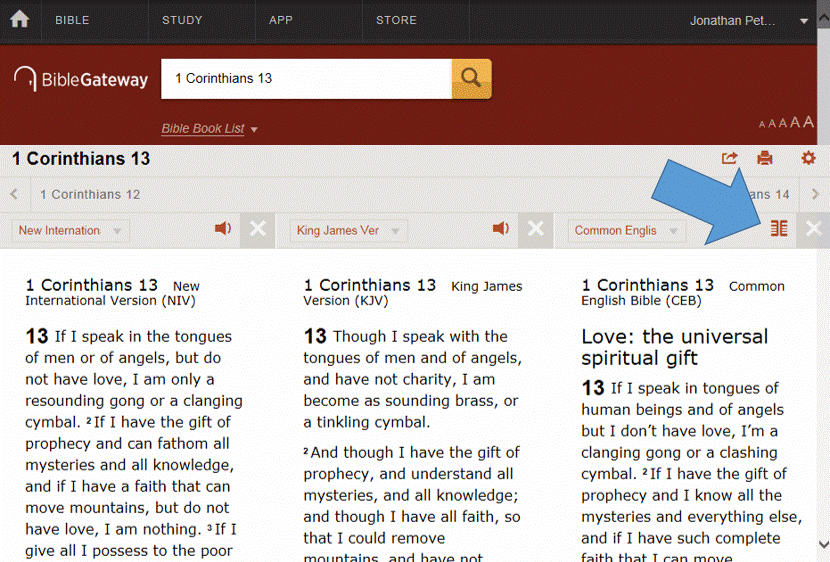The parallel Bible feature on Bible Gateway lets you read a Bible passage in several different versions side-by-side. It’s very easy to do! Whether you’re grappling with a challenging Bible passage, or are just curious to see how different translators approach the same scriptural text, you’ll find it a useful part of your Bible reading.
Here’s how to read more than one Bible side-by-side.
While Reading a Bible Passage
Look up any Scripture passage (say, 1 Corinthians 13) and then click or tap the Add Parallel button. It’s just above and to the right of the text and looks like this:
This will result in a second Bible translation appearing on your screen. You can then select which Bible version you’d like to be in parallel by selecting from the complete list of translation names in the drop down menu above the second column.
Do it again and you’ll get a third Bible version in a third column.
A fourth click will generate a fourth column.
Click up to five times and select any translation you want from the drop-down menu in each new Scripture panel that opens to create your own five column parallel Bible. To remove a Bible from the parallel view, click the X in the top right of any column.
While Performing a Bible Search
You can also choose to search in multiple versions from the Passage Lookup and Keyword Search pages. Click Lookup passage(s) in multiple versions on the Passage Lookup or Search in multiple versions on the Keyword Search:

This will expand the version selector to five drop-downs. Select the versions you want to view:
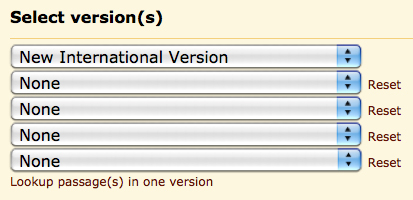
Compare Multiple Passages in Multiple Versions
You can also compare more than one Bible passage in more than one translation by using the Passage Lookup. Use the directions above for searching multiple passages from the Passage Lookup page, but instead of just filling in one passage, click “Lookup Multiple Versions”:

Type in each passage you’d like to compare and then click on “Lookup Passage.” The passages will appear in rows on top of each other in each translation column.
Here’s an example comparing Genesis 1:1-3 and John 1:1-10 in five different versions.
Of course, if you’d like to purchase a print edition parallel Bible, you’ll find a wide variety to choose from in the Bible Gateway Store.